In this theme we have implemented a site wide search. You have to generate an API key and set that key in our theme. Without this API key setup, the search functionality will not work. Please follow the steps below.
- Go to your admin dashboard and visit "Integrations" setting page.
- Scroll Below and click on the "Add custom integration" link.
- Give it a name ( anything you want, it does not matter). You can just name it "search"
- Save that and copy the "Content API Key".
- Now open "api-key.hbs" file which is located in partials folder.
- Remove everything including the curly braces (It contains only a comment) in that file and paste the API key you have copied from your admin dashboard. Save the file.
{{!-- Replace this line of text entirely with your API key --}}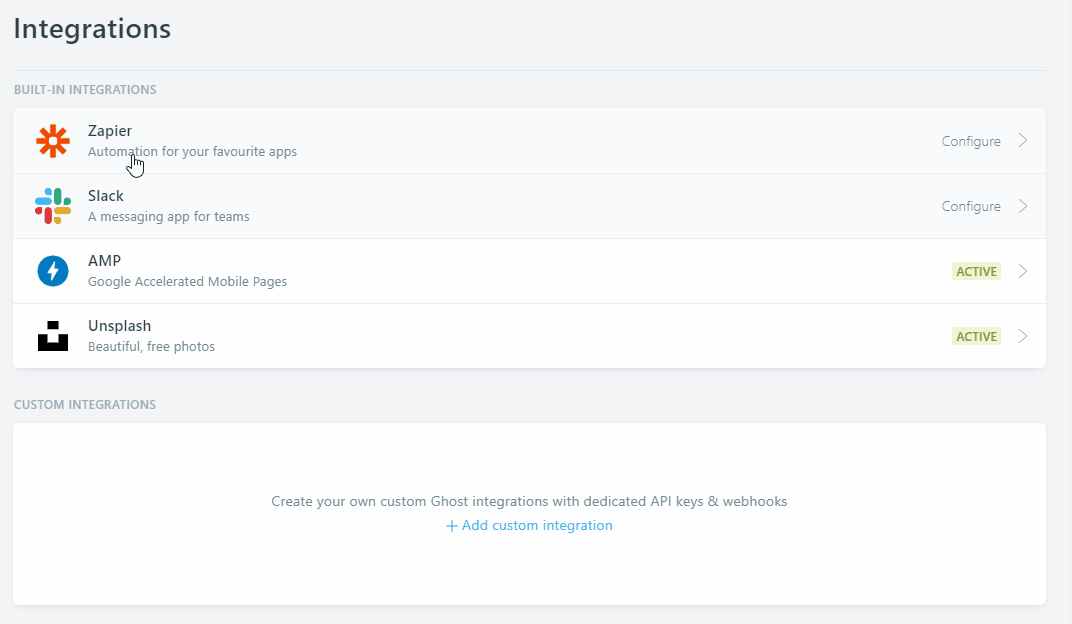
After adding your content API key into api-key.hbs file, it will look like below.
7b4219a974bc4a40e05f6fbeaf